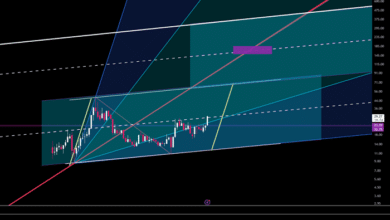WINS: What It Is and Why You Should Consider Replacing It

If you are using a Windows network, you may have heard of WINS or Windows Internet Name Service. But what exactly is WINS and why is it still used in some networks? In this blog post, we will explain what WINS is, how it works, and what are the advantages and disadvantages of using it. We will also discuss why you should consider replacing WINS with DNS, or Domain Name System, which is a more modern and reliable name resolution service.
What is WINS?
WINS is a legacy name resolution service that maps computer NetBIOS names to IP addresses. NetBIOS names are the names that Windows computers use to identify themselves on a network, such as “DESKTOP-1234” or “LAPTOP-5678”. IP addresses are the numerical addresses that computers use to communicate with each other on a network, such as “192.168.1.1” or “10.0.0.2”.
WINS was introduced by Microsoft in the early 1990s to enable Windows computers to communicate with each other on large networks that used TCP/IP as the network protocol. TCP/IP is the standard protocol for the Internet and most networks today, but it does not support NetBIOS names natively. Therefore, WINS was needed to translate NetBIOS names to IP addresses and vice versa.
WINS works by using a centralized database that stores the mappings of NetBIOS names to IP addresses. A WINS server is a Windows computer that runs the WINS service and maintains the database. A WINS client is a Windows computer that registers its NetBIOS name and IP address with the WINS server and queries the WINS server for name resolution.
How does WINS work?
WINS works by using a four-step process:
- Registration: When a WINS client starts up, it sends a registration request to the WINS server with its NetBIOS name and IP address. The WINS server checks if the name is already registered by another client. If not, it adds the name and IP address to its database and sends an acknowledgment to the client. If yes, it sends a negative acknowledgment to the client and asks it to choose another name.
- Query: When a WINS client wants to communicate with another computer on the network, it sends a query request to the WINS server with the NetBIOS name of the destination computer. The WINS server checks its database for the matching IP address and sends it back to the client. If the name is not found in the database, the WINS server sends a negative response to the client.
- Release: When a WINS client shuts down, it sends a release request to the WINS server with its NetBIOS name and IP address. The WINS server removes the name and IP address from its database and sends an acknowledgment to the client.
- Renewal: To prevent stale entries in the database, the WINS server periodically sends renewal requests to all registered clients with their NetBIOS names and IP addresses. The clients respond with their current information and update their registration time in the database.
Read more about How MTSS Can Help All Students Succeed in School
What are the advantages and disadvantages of using WINS?
WINS has some advantages and disadvantages compared to other name resolution methods, such as:
- Advantages:
- It allows Windows computers to communicate with each other using NetBIOS names instead of IP addresses, which are easier to remember and use.
- It reduces network traffic by caching name resolution results locally on each client.
- It supports dynamic updates of name and IP address changes without requiring manual intervention.
- It supports replication of the database among multiple WINS servers for redundancy and load balancing.
- Disadvantages:
- It is outdated and deprecated by Microsoft, who recommends using DNS instead of WINS for name resolution.
- It is vulnerable to security risks, such as spoofing, hijacking, or denial-of-service attacks.
- It does not support IPv6, which is the latest version of IP protocol that offers more features and benefits than IPv4.
- It does not support non-Windows computers or devices that do not use NetBIOS names.
Why should you consider replacing WINS with DNS?
DNS is a modern and reliable name resolution service that maps domain names to IP addresses. Domain names are the names that computers use to identify themselves on the Internet or intranet, such as “www.example.com” or “server.example.local”. DNS works similarly to WINS, but with some differences and improvements:
- DNS uses hierarchical and distributed databases that store the mappings of domain names to IP addresses. A DNS server is a computer that runs the DNS service and maintains a part of the database. A DNS client is a computer that queries the DNS server for name resolution.
- DNS uses recursive queries instead of iterative queries. This means that when a DNS client requests a name resolution, the DNS server either returns the answer or forwards the request to another DNS server until the answer is found or an error occurs. This reduces the network traffic and the load on the DNS servers.
- DNS supports both IPv4 and IPv6 addresses, which allows for more flexibility and compatibility with different network devices and protocols.
- DNS supports non-Windows computers and devices that use domain names instead of NetBIOS names, which increases the interoperability and diversity of the network.
- DNS integrates with Active Directory Domain Services, which is a directory service that stores information about users, computers, groups, and other objects on a network. This allows for centralized management and security of the network resources.
Therefore, if you are still using WINS on your network, you should consider replacing it with DNS as soon as possible. This will improve the performance, security, scalability, and functionality of your network and prepare it for the future.
How can you replace WINS with DNS?
Replacing WINS with DNS is not a simple task, but it can be done with careful planning and execution. Here are some steps you can follow to make the transition smoother:
- Assess your current network environment and identify the computers and devices that use WINS for name resolution. You can use tools such as WINS Manager or WINS Analyzer to help you with this task.
- Install and configure DNS servers on your network and make sure they are working properly. You can use tools such as DNS Manager or DNS Analyzer to help you with this task.
- Migrate your WINS database to your DNS database and make sure all the names and addresses are correct and consistent. You can use tools such as [WINS to DNS Migration Wizard] or [WINS to DNS Converter] to help you with this task.
- Update your DHCP settings and your static IP configurations to use DNS servers instead of WINS servers for name resolution. You can use tools such as [DHCP Manager] or [IP Configurator] to help you with this task.
- Test your network connectivity and functionality and make sure everything is working as expected. You can use tools such as [Ping] or [Traceroute] to help you with this task.
- Decommission your WINS servers and remove any references to them from your network settings. You can use tools such as [WINS Server Removal Wizard] or [WINS Server Cleaner] to help you with this task.
We hope this blog post has given you a better understanding of what WINS is and why you should consider replacing it with DNS. If you have any questions or comments about this post or about WINS or DNS in general, please feel free to leave them below. Thank you for reading and for your interest in WINS!